JBB: How to set up the latest volume and issue alerts
Last updated: 2024.06.08
For registered ScienceDirect users
On the JBB home page (https://www.sciencedirect.com/science/journal/13891723), select "Set up journal alerts" from the "Articles & Issues" drop-down menu.
For individual members of the Society (Active members and student members)
Individual members of SBJ who have completed the membership access activation procedure can view the full text of papers published in the latest issue by clicking on the link in the latest issue alert.
Individual members of SBJ who have completed the membership access activation procedure can view the full text of papers published in the latest issue by clicking on the link in the latest issue alert.

If you wish to cancel an alert that you have already subscribed to, please go to Articles & Issues > Edit my alerts and change your settings.
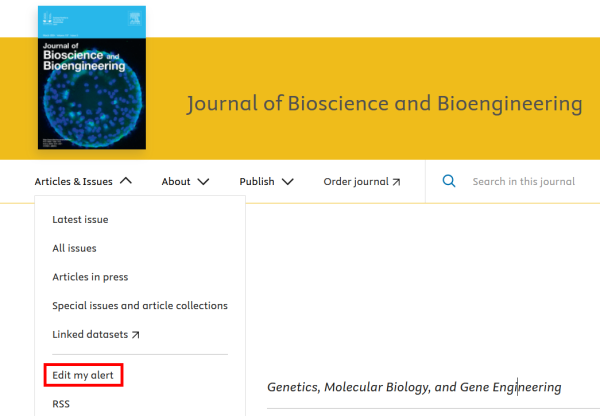
For those who have not yet registered as a ScienceDirect user
On the JBB home page (https://www.sciencedirect.com/science/journal/13891723), select "Sign in to set up alerts" from the "Artiles & Issues" drop-down menu.

.jpg)